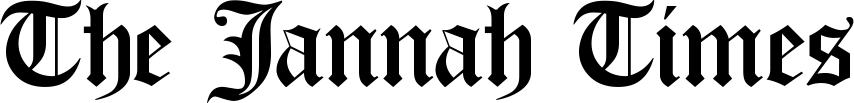How to Permanently Delete Your Instagram Account

Before deleting your account, be sure you’re ready. Once deleted, all your photos, comments, likes, and followers will be permanently removed, and the account cannot be recovered.
1. Log in to Instagram
- You cannot delete your account from the Instagram app. Instead, log in via a web browser on your phone, tablet, or computer at Instagram.com.
2. Go to the “Delete Your Account” Page
- Visit the Instagram account deletion page directly. You may need to log in again if you aren’t already logged in.
3. Select a Reason for Deleting Your Account
- Instagram will ask why you want to delete your account. Choose an option from the dropdown menu, like “Too busy/too distracting” or “Created a second account.”
4. Enter Your Password
- Re-enter your account password to confirm the deletion.
5. Click “Permanently Delete My Account”
- Once you confirm the reason and enter your password, click on the red “Permanently delete my account” button.
For more information, click here
How to Temporarily Disable Your Instagram Account
If you just want a break from Instagram but don’t want to permanently delete your account, you can temporarily disable it.
1. Log in to Instagram via Web Browser
- This option is also only available through a web browser.
2. Go to Profile Settings
- Click on your profile picture in the top right, then click Edit Profile.
3. Temporarily Disable Your Account
- Scroll down and click “Temporarily disable my account” at the bottom right.
4. Choose a Reason and Re-enter Your Password
- Select a reason for disabling your account and enter your password.
5. Click “Temporarily Disable Account”
- Your account will be hidden until you log back in.
Frequently Asked Questions
Q1: Can I recover my Instagram account after deleting it?
No, once you delete your Instagram account permanently, it cannot be recovered. You’ll need to create a new account if you wish to return.
Q2: How long does it take to delete my Instagram account?
After you submit your account deletion request, Instagram will keep the account data for 30 days. During this period, you can log back in and cancel the deletion.
Q3: What happens to my data when I delete Instagram?
All your photos, followers, likes, and comments will be permanently removed. Instagram may retain some of your data as outlined in their data policy.
Q4: Can I delete my Instagram account through the app?
No, you can only delete or disable your account via the web browser. The Instagram app doesn’t have the option to delete accounts.
Q5: What if I just want to take a break from Instagram?
If you want a break but don’t want to delete your account permanently, temporarily disabling it will hide your profile, photos, and activity until you decide to log back in.
Q6: Can I download my data before deleting my Instagram account?
Yes! You can request a download of your data by going to Settings > Privacy and Security > Download Data on a web browser.